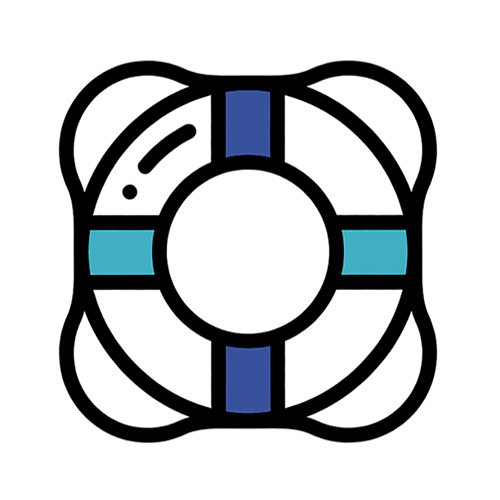You may have heard that Google is starting to pressure website owners to transition to serving their sites with SSL (Secure Socket Layer). You know you’re on a secured site when you see a padlock in your browser’s address bar. While most are aware you need this to safely shop online, many are slow to adopt it, thinking it’s not necessary for a non- e-commerce site. This is changing fast.
Google’s long-term plan is to require SSL for all websites. For now, they will display a warning if you have a login form or password field of any kind on your site. However, in the very near future, the Chrome browser (and most likely Firefox and Safari, too) will display a security warning for any site that is not secured with SSL. If you have a form (even a simple contact form) without SSL, your browser may display a nasty warning message.
The good news is that the push to make the whole web “https” has resulted in a huge drop in the cost of SSL certificates. Two smart ways to adopt SSL is to either ask your web hosting provider to install it for you, or move your site to a host that includes it free with all plans.
This past year, I made the switch to SiteGround, which includes SSL on all plans. SiteGround is also a great host overall. After moving there, I noticed a marked increase in page speed. Another great hosting option is WPEngine (for WordPress sites only). They offer lots of premium bells & whistles and would be a great choice for high-traffic websites.
You can also purchase an SSL certificate and install it on your host (in most cases). This is a good way to go if you want specialty features like extra business verification, insurance or a display badge with the SSL certificate (if you go that direction – be sure to call me… as a SSL reseller, I can save you some money).
The bottom line is if you don’t have SSL now – you will need it soon to avoid Google’s warning messages. If you have questions about SSL, I’m happy to help!