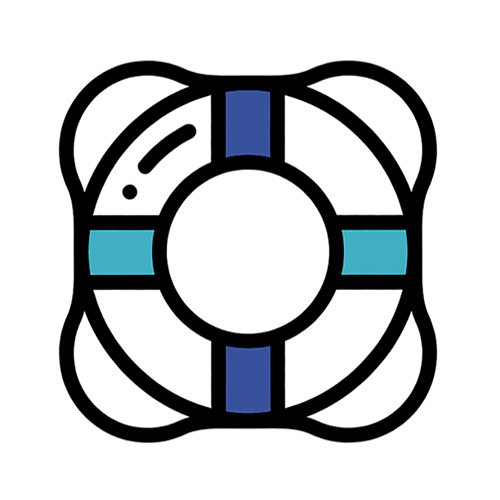It’s easy to overlook one of the basic building blocks of your online presence: your domain name. You register it somewhere for a nominal fee and maybe set up email or website, and then forget about it. Besides keeping up with registration renewals, what’s to worry about? Actually, lots.
I’ve met with new clients who had no recollection about where their name is registered, who the official owner is (registrant) or registrar account logins. This is no way to live, as your brand, website and email are completely dependent on the security of your domain name. Let those details get lost in the shuffle, and you can be in for a world of hurt. Consider the following checklist to lock down your domain name – the keys to your online kingdom:
Domain name security checklist:
- Double check the basics: Where is your name registered? Can you access that account quickly?
- Beef up registrar logins: For example, if your name is at GoDaddy, check your login. Is your account password less than 12 characters, or a pronounceable word? If so, change it ASAP. Use the maximum number of random characters, and if available, set up 2-factor authentication. If you get stuck thinking of a password (we humans like patterns and order), try LastPass’ password generator.
- Check all contact records attached to the domain. Every domain name has 4 contact records (separate from your registrar account info): the registrant (legal owner), the administrative contact (important when moving to another registrar), the billing contact and the technical contact. All are important, but the registrant and administrative contact are most critical. Check each for current info – especially email addresses. Pro tip: don’t use email addresses connected to the domain your protecting – unless you are really diligent about keeping up email service. Also, avoid using addresses you may lose control over, such as an employer or ISP address. Stick to Gmail or other reliable service.
- If privacy is important to you, add a proxy contact service to your domain. Information about the ownership of domains is public, by default. You can find out who owns a domain easily by checking any WHOIS lookup site. Many use home addresses – but do you want that information out there? If you don’t, try using your office or P.O. box, or add domain privacy.
- Make sure your name is on auto-renew. You do not want to let your name “drop” because of outdated contact or billing information. While it takes (usually) about 45 days for an expired domain to hit the market, you will have problems long before that, as your website and email will stop working just a few days after the expiration date. After 21 days (this can vary) you may need to pay a premium fee (as high as $100) to the registrar to re-activate the name.
In short, domain name security is not something to mess around with! Take a few minutes and review your logins and settings…better safe than sorry!