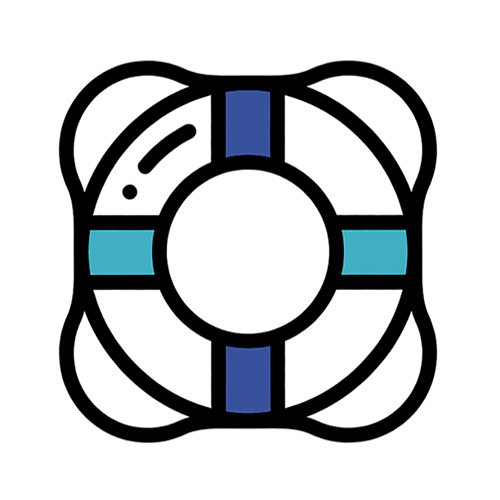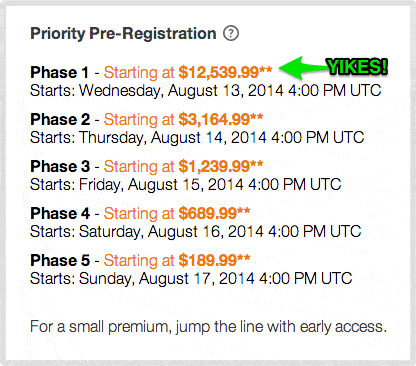Quick & Cheap Website Makeover Ideas
If your website’s been online for a few years, you may be thinking that it’s time for an update. Styles, browsers and mobile devices change so frequently, that letting things alone even for just a few years can leave a site looking stale. Fortunately, you can get more mileage our of your existing website by making some quick, budget-friendly changes. Here’s a few ideas to consider…
Quick & Cheap Website Makeover Ideas Read More »