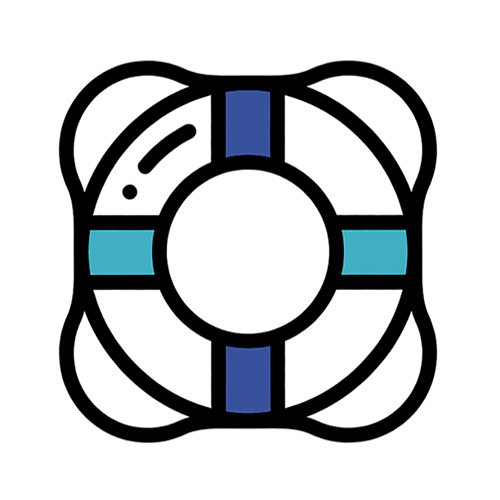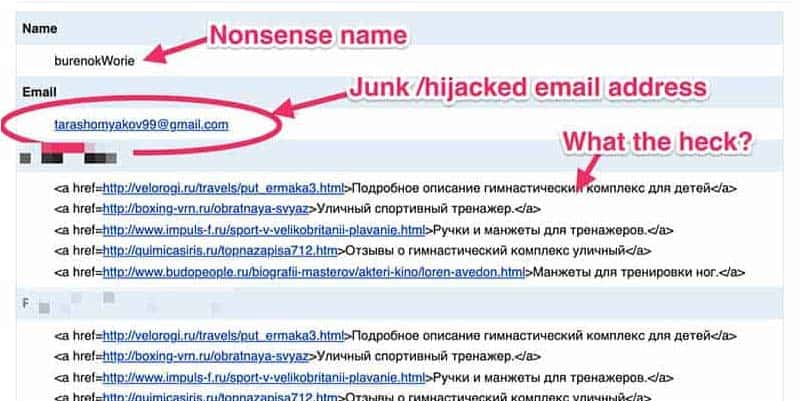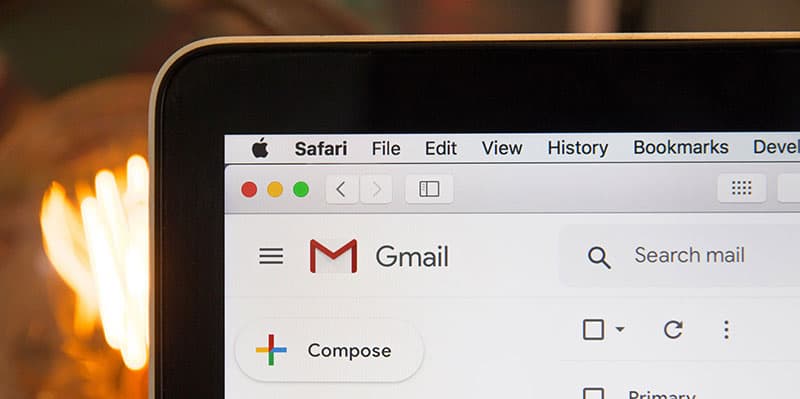Easy website image optimization without Photoshop
While reducing the linear size (width x height) of an image will effectively reduce the file size, you should be taking it a step further by downsampling and compressing the image. This can be tricky to do without complex and bulky programs like Photoshop. Who wants to deal with Photoshop if all you need to do is slim down a blog post image? ShortPixel to the rescue!
Easy website image optimization without Photoshop Read More »