WordPress’ new Gutenberg content editor is completely different from the one we know and love. It promises to make composing content easier and will likely end the need to use additional plugins to format copy and page layouts. While undoubtedly more modern, it’s also a big departure from the existing editor. Here’s a few things to keep in mind for the coming transition:
You can take Gutenberg for a spin right now, with the predictably named Gutenberg plugin. If your site has been updated to WordPress 4.9.8, you likely noticed the following on the dashboard home screen:
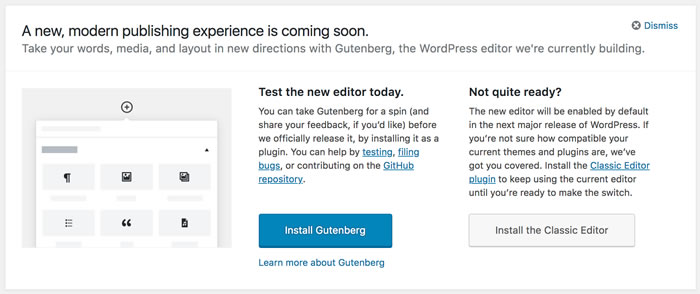
You can try it out by installing the preview plugin. If you don’t like it, or doesn’t play nice with your theme or other plugins, you can return to the classic editor.
The new Gutenberg content editor will be the default on the next major release, 5.0 (we’re at version 4.9.8 now). The timing was rumored to be the “first half” of 2018, but there still isn’t a firm release date yet. Seems the developers will be using feedback from the plugin to iron out any wrinkles. This is good. I installed it on my site as a test… and all was well. Granted, my site is closely tended to, and I’m not sure how it will play with an older site or one that is not using a premium theme.
Expect a learning curve, as Gutenberg is very different than what we’re used to. This is worth the time, as it makes more flexible page layouts easy without resorting to additional plugins or shortcodes. Instead of a word-processor style editor, Gutenberg uses a “block” format for composing and arranging your page. It also allows you to easily insert widget content such as your latest blog posts, right in your main content area. Formatting text with columns, spacers and dividers is easy (no shortcode needed). Images are a breeze to insert and resize.
The content “block” approach reminds me of do-it-yourself web tools like Squarespace, or the message editor in MailChimp. Once you get used to it, I think most will find it easier, more visual and more intuitive.
Should you install Gutenberg and try it? Yes… as long as you’re site is frequently updated, has a current theme framework and is backed up regularly (like my Help Desk site care clients!). There’s not a lot known at this point about conflicts with older themes or many other plugins. My plan is to wade in slowly and let the good folks at WordPress work out the bugs before jumping in with both feet.
If you end up hating it, even after version 5.0 comes out, you can install a “classic editor” plugin to keep it old-school…which is reassuring! Here’s a few links with more detail:
- Official WordPress Gutenberg Page – has a handy “try it out” feature!
- Diving Into the New Gutenberg WordPress Editor (Pros and Cons) via Kinsta – a detailed review from a hosting provider perspective
- What is Gutenberg? – An overview from the creator of the Yoast SEO plugin
Questions about how your website might be impacted by these changes? I’m happy to help.
