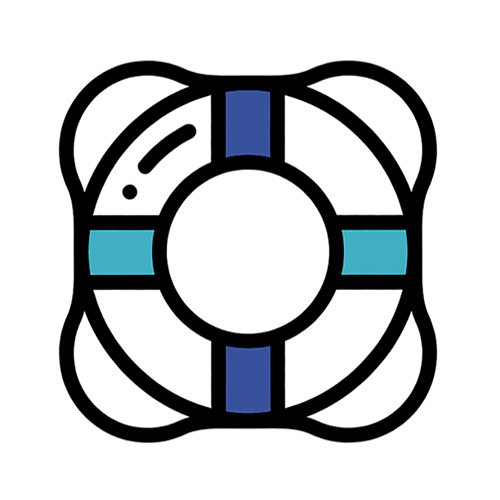How to allocate a website project budget
Anyone who has inquired about website services probably learned very quickly that quotes can vary wildly. Depending on goals, it can be very challenging to determine what is worth spending money on and what is just fluff. Here’s a quick list of things to consider when budgeting for your next website build or redesign.
How to allocate a website project budget Read More »